Blog

Customer experience is critical in today’s competitive landscape. Poor customer experience leads to lost revenue, with many customers choosing to stop doing business with a company after a single bad experience. As a VP or director overseeing customer support, you grapple daily with the challenge of efficiently resolving customer problems while also providing personalized and satisfying interactions.
Your support agents are on the frontlines, yet they struggle with limited information and restrictive communication channels. Customers demand quick solutions and get frustrated repeating details over email or phone. The result? Long resolution times, diminished satisfaction scores, and customers lost to churn.
What if there were a way to:
ScreenMeet’s embedded, cloud-native platform offers these capabilities seamlessly, embedded in Salesforce and other leading CRMs. With one-click screen sharing with video, initiated directly from within the case, agents can rapidly respond to support needs while customers feel truly heard. Additionally, live annotation overlays on image sharing ensure precision, and real-time engagement analytics track customer satisfaction impact down to the agent level.
The results are profound: Average handle times decreased by 25-50%, employee productivity increased by 6 minutes per case, and case reopen rates decreased by 25%, leading to better efficiency, happier customers, and less churn, according to customer reports. With these results, support transitions from a cost center, to a revenue driver and brand differentiator.
One of the biggest operational challenges to date has been the need to use different platforms to manage calls while addressing support issues. Too often, customer support agents had to switch between the video call platform, the customer support platform, and whatever other platforms they needed to address the customer’s questions.
ScreenMeet streamlines this process by embedding voice, video and screen sharing technology in customer support platforms. This is particularly beneficial for companies using platforms such as Salesforce Service Cloud, which already centralizes other customer touchpoints. Because ScreenMeet is fully embedded, so it looks and feels like a native Salesforce feature, there’s no need for agents or customers to download, install, or open other third-party applications.
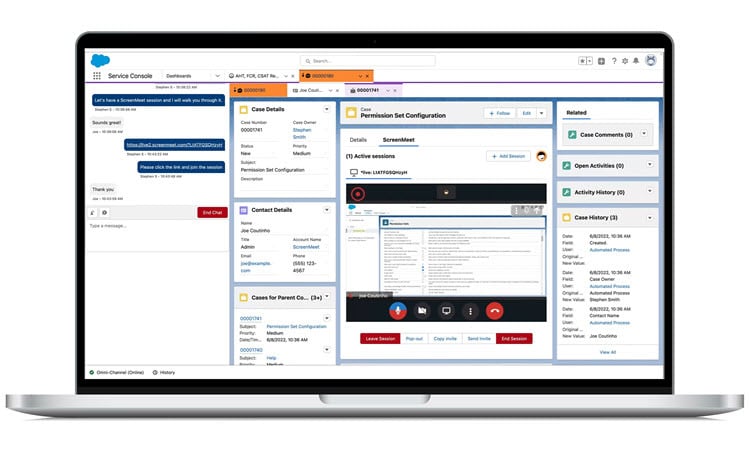
Support representatives can initiate screen sharing with voice and video with a single click from right within the platform. And there’s no switching back and forth between applications or windows; everything is entirely centralized, with authentication and session management from within the Salesforce platform.
What’s more, if sensitive information such as PII is part of the support resolution if a screen is shared, customer support agents can initiate a cobrowsing session with the customer so they can see exactly what the customer is seeing, but with all sensitive information blocked from the support agent’s view, as well as any other browsers or apps the customer has open. This enables far better communication, allowing agents to better understand customers’ issues and to benefit from any nonverbal information that is communicated.
It enables faster issue resolution, particularly on first contact. For example, ScreenMeet client Navex shrunk their case resolution time from days to just a couple of hours. They also reduced their initial response times by 68%, meaning customers received help faster and Navex was able to arrive at a solution faster. Ultimately, that translated to higher customer satisfaction and deeper personal connections with customers.
This is just one example of the metrics that can be tracked to demonstrate the power of ScreenMeet. But what other metrics should businesses using video-based customer support track that will indicate the impact on their business?
Running a customer support business unit requires a dedication to tracking a variety of key performance indicators (KPIs). These include:
Some of these KPIs can be automatically captured, but some of them also require data to be exported from one platform into another. However, because ScreenMeet is embedded, digital engagement data, recordings, and insights are automatically captured directly in your Salesforce customer support platform. No manual exporting or uploading needed.
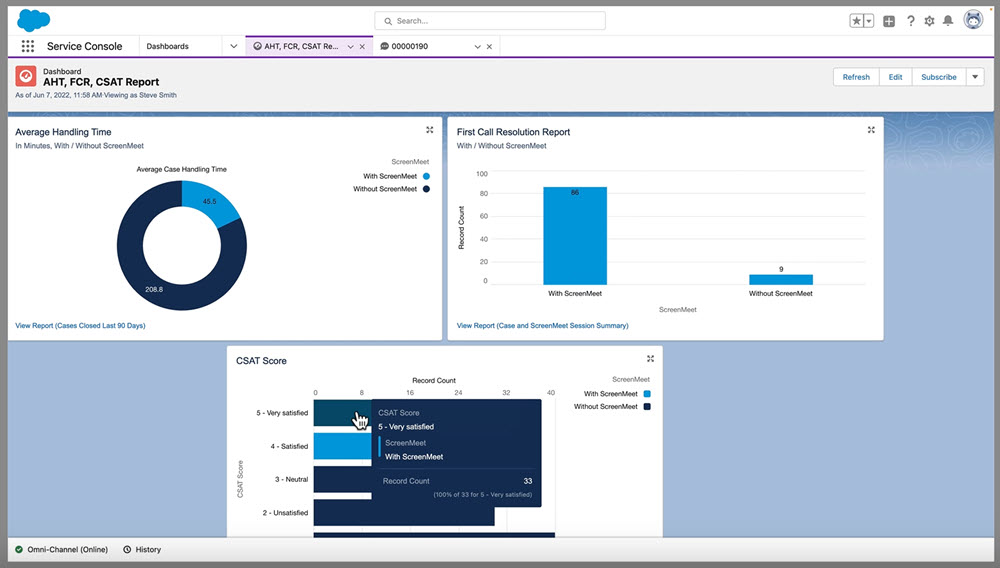
This speeds up reporting and enables organizations to set more accurate goals and benchmarks over time.
Not only does ScreenMeet embed directly with Salesforce Service Cloud, but Salesforce itself is actually a customer. If anyone knows about tracking and measuring the metrics that lead to success, it’s Salesforce.
As a large SaaS platform with more than 150,000 customers worldwide, Salesforce relies on its own customer support team to provide seamless technical and account help 24/7. Before using ScreenMeet, Salesforce agents lacked the technology for customers to easily share their screens with the agents, without any additional downloads, or for the agent to remain in Salesforce rather than launching a 3rd party application. This made providing timely and effective support a serious hurdle.
By using ScreenMeet, Salesforce was able to increase the number of first call resolutions by 35%. Additionally, case resolutions fell from an average of 5.6 days to just 27.5 minutes. The initial setup was easy, allowing agents to authenticate directly through Salesforce, without any additional downloads or installs. Ultimately, this enabled Salesforce to deliver a frictionless real-time customer experience.
Read the Complete Case Study on Salesforce and ScreenMeet here.
“When you can see what your customers are seeing, you don’t need to describe it. It’s so much easier to resolve. These are just some of the benefits that we’ve seen with ScreenMeet.”
—Jim Roth, President, Customer Support at Salesforce
Embedding ScreenMeet’s live voice, video and screen sharing collaboration tools into customer support operations is nothing short of a revolution, offering a holistic approach that streamlines support operations while significantly enhancing the overall customer experience.
From greater efficiency to higher customer satisfaction, embedding ScreenMeet’s customer support solutions into Salesforce Support Cloud and other support platforms allows organizations to develop deeper, more meaningful connections with customers, providing key ingredients to successful communication that have been lacking in other modern technologies.
Schedule a call to transform your contact center today.
Ready to Replace Your Legacy Solutions?
Start Your Journey Here
Try The Guided Tour
See It In Action: Experience our comprehensive in-browser demo showcasing all core remote support capabilities and platform integrations.
Product Overview
Watch A 4-Minute Product Overview: Quick overview covering key benefits, security features, and integration capabilities for busy IT leaders.
Talk To A Specialist
Ready To Get Started? Speak with our platform experts about your specific ServiceNow, Salesforce, or Tanium integration requirements.
Book A Demo