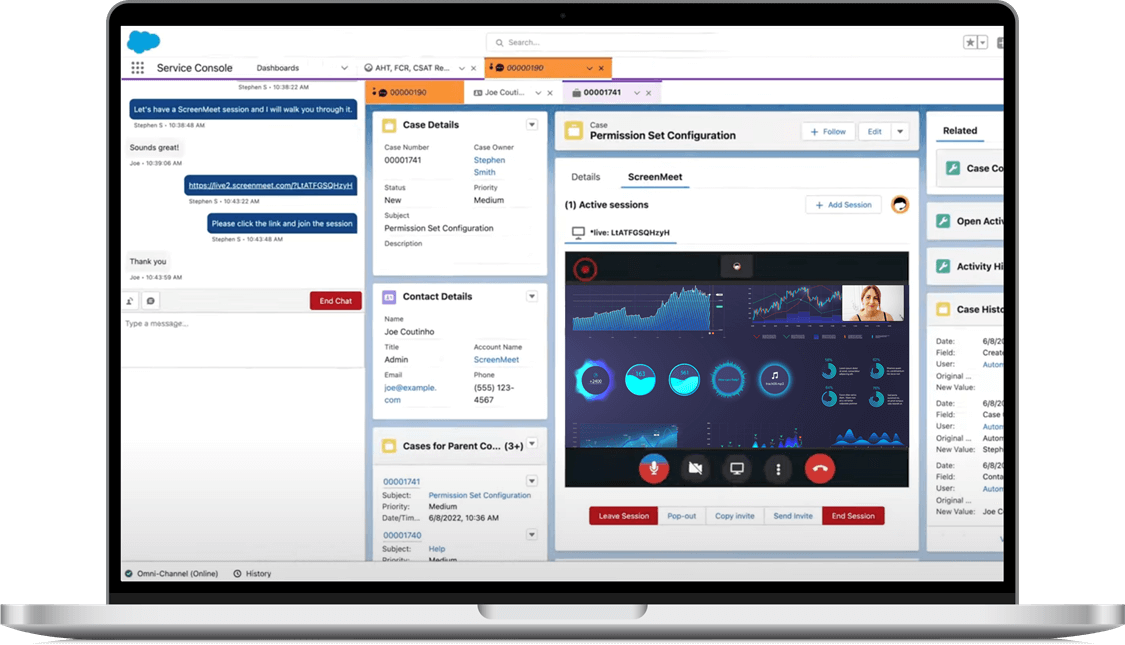Elevate customer remote support with native Salesforce remote support & screen sharing from ScreenMeet
Transform your customer experience with ScreenMeet's fully embedded collaborative support platform for Salesforce.
Unlike tools that merely connect to Salesforce, ScreenMeet delivers screen sharing, voice, video, and remote support directly within your Salesforce CRM. No switching applications, no lost context, no fragmented data.
Trusted by Salesforce itself, ScreenMeet helps you resolve issues faster, increase first-call resolution by 35%, and create exceptional customer experiences.